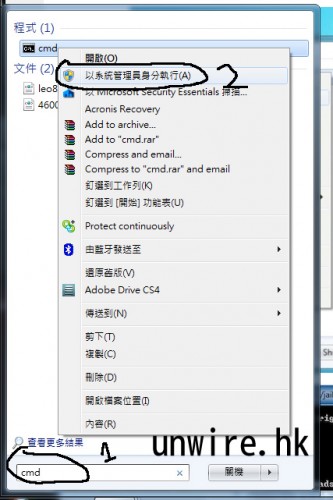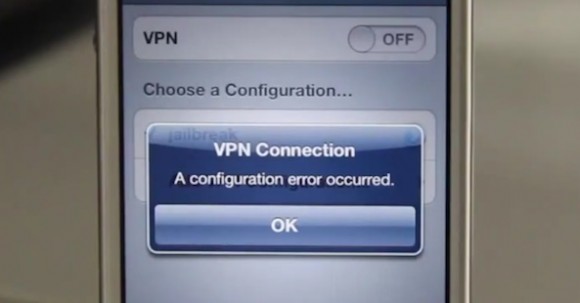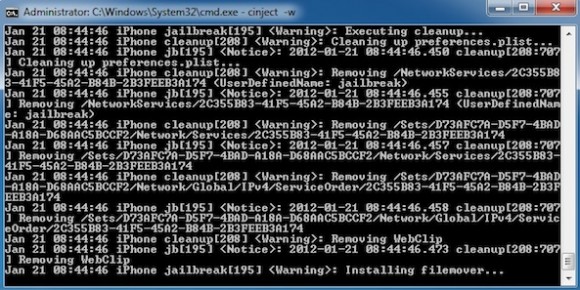[教學] 用 Windows Jailbreak iPhone 4S / iPad2 iOS 5.0.1
iPhone Dev Team 剛剛推出了一個 Redsn0w CLI 0.4.3 工具更新,讓 Windows 用家也可完美 Jailbreak (untethered),以下是簡單的步驟教學。
Step 1
先把密碼鎖關閉,免除 JB 過程中不必要的麻煩
Step2
下載 RedSn0w CLI 0.4.3 並解壓到 C Drive 下的 cinject_0.4.3 資料夾
Step 3:
將 iPhone 接駁好 USB ,按下 Windows Menu ,鍵入 cmd ,然後在上方 right click ,選擇以系統管理員身份執行
Step 4:
打入命令:
cd cinject_0.4.3
cinject -i payloads/jailbreak.mobileconfig
Step 5:
成功後,你的 iPhone 會出現這畫面,按下 install
Step 6:
再鍵入以下指令
cinject -j payloads
cinject -w
Step 7:
在 iPhone 上,Setting > Network > VPN ,將 VPN 開啟,幾秒後出現一句錯誤,放心這是正常的,繼續以下步驟
Step 8:
幾秒後,iPhone 會自動 reboot ,而 Windows 裡會有一堆錯誤碼,這是正常的。
Step 9 :
看到這些訊息,則表示完成 Jailbreak,將你的 iPhone 4s/ iPad2 解鎖後你會看到 Cydia
Jan 21 08:44:46 iPhone cleanup[208] : Removing WebClip
Jan 21 08:44:46 iPhone jb[195] : 2012-01-21 08:44:46.473 cleanup[208:707
] Removing WebClip
Jan 21 08:44:46 iPhone jailbreak[195]: Installing filemover…
FAQ:
如果看到 "send1: Response too large " 的話,嘗試把 USB 連線拔走再連接
來源 :
http://www.idownloadblog.com/2012/01/21/how-to-jailbreak-your-iphone-4s-and-ipad-2-on-windows/
視頻教學