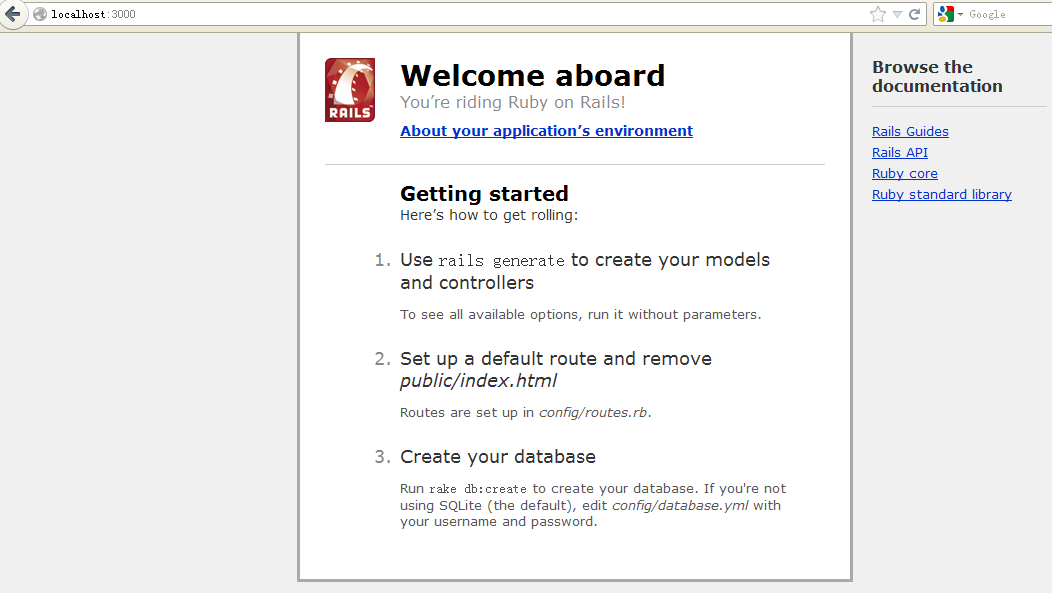记得两年前使用ror做网站,自动生成功能记忆犹新,只是当时网络知识实在缺乏,体会不到其中的乐趣。现在了解的很多了,书也有两本,一直想重新体验最新版做个网站。安装这个过程实在有点坑爹,查找网上若干ror的书包括2012年版的书,按照上面的步骤都没法安装完成,搞得我一会在linux下试验,一会在windows下试验,都没成功,只好放下。时间花不少,很不爽的体验。
好在,过了一段时间,忽然想看看ruby的那两本书,然后就爱上这个语言了。于是做一些想做的试验,一些试验需要做些配置,对安装目录也就了解了。下载一些插件居然自己跑到了ruby的下载页。看到上面居然一个版本有3样要下的,帮助文件和安装文件不就够了吗。还要一个mingw做工具么?这个不是有自己的官网下载么。也没管。想起ruby目录下include中有i386-mingw32,才联系起来。应该是以mingw做make工具的。rails应该需要make,因为每次安装都抛出make出错信息。虽然有mingw官网,但这里应该是做成自己的插件。于是到下载页http://rubyforge.org/frs/?group_id=167下载相应版本的mingw32工具解压覆盖到安装目录中,要是怕出问题先对目录做备份
另外下载不了的都cross wall下载
C:\Documents and Settings\Administrator>gem install rails
ERROR: Error installing rails:
The 'json' native gem requires installed build tools.
Please update your PATH to include build tools or download the DevKit
from 'http://rubyinstaller.org/downloads' and follow the instructions
at 'http://github.com/oneclick/rubyinstaller/wiki/Development-Kit'
还有错,但明显不是曾经报的make错误了。
按照网址下载和遵从上面的方法安装即可(下面的命令即是按照安装方法安装的)
其中config.yml文件仅仅描述ruby所在路径,修改成你的ruby路径即可
D:\>cd D:\Ruby192\devkit
D:\Ruby192\devkit>ruby dk.rb init
[INFO] found RubyInstaller v1.9.2 at D:/Ruby192
Initialization complete! Please review and modify the auto-generated
'config.yml' file to ensure it contains the root directories to all
of the installed Rubies you want enhanced by the DevKit.
D:\Ruby192\devkit>ruby dk.rb review
Based upon the settings in the 'config.yml' file generated
from running 'ruby dk.rb init' and any of your customizations,
DevKit functionality will be injected into the following Rubies
when you run 'ruby dk.rb install'.
D:/Ruby192
D:\Ruby192\devkit>ruby dk.rb install
[INFO] Updating convenience notice gem override for 'D:/Ruby192'
[INFO] Installing 'D:/Ruby192/lib/ruby/site_ruby/devkit.rb'
D:\Ruby192\devkit>gem install rdiscount --platform=ruby
Fetching: rdiscount-1.6.8.gem (100%)
Temporarily enhancing PATH to include DevKit...
Building native extensions. This could take a while...
Successfully installed rdiscount-1.6.8
1 gem installed
Installing ri documentation for rdiscount-1.6.8...
Installing RDoc documentation for rdiscount-1.6.8...
D:\Ruby192\devkit>ruby -rubygems -e "require 'rdiscount'; puts RDiscount.new('**
Hello RubyInstaller**').to_html"
<p><strong>Hello RubyInstaller</strong></p>
下面安装rails
D:\Ruby192\devkit>gem install rails
Temporarily enhancing PATH to include DevKit...
Building native extensions. This could take a while...
Fetching: rdoc-3.12.gem (100%)
Depending on your version of ruby, you may need to install ruby rdoc/ri data:
<= 1.8.6 : unsupported
= 1.8.7 : gem install rdoc-data; rdoc-data --install
= 1.9.1 : gem install rdoc-data; rdoc-data --install
>= 1.9.2 : nothing to do! Yay!
Fetching: railties-3.2.8.gem (100%)
Fetching: bundler-1.2.0.gem (100%)
Fetching: rails-3.2.8.gem (100%)
Successfully installed json-1.7.5
Successfully installed rdoc-3.12
Successfully installed railties-3.2.8
Successfully installed bundler-1.2.0
Successfully installed rails-3.2.8
5 gems installed
Installing ri documentation for json-1.7.5...
Installing ri documentation for rdoc-3.12...
unable to convert U+00A9 from UTF-8 to GBK for lib/rdoc/text.rb, skipping
Installing ri documentation for railties-3.2.8...
Installing ri documentation for bundler-1.2.0...
Installing ri documentation for rails-3.2.8...
Installing RDoc documentation for json-1.7.5...
Installing RDoc documentation for rdoc-3.12...
unable to convert U+00A9 from UTF-8 to GBK for lib/rdoc/text.rb, skipping
Installing RDoc documentation for railties-3.2.8...
Installing RDoc documentation for bundler-1.2.0...
Installing RDoc documentation for rails-3.2.8...
果然成功了,哈哈
D:\Ruby192\devkit>rails -v
Rails 3.2.8
想做个实例,搜一下网上的书,还是不行,那些书最新的2012的都不用命令行做,2011的还是老的命令行方式。根本没法用,上官网看就是了。
D:\Ruby192\devkit>rails new D:/project/ruby/railsapp
create
create README.rdoc
create Rakefile
create config.ru
create .gitignore
create Gemfile
create app
create app/assets/images/rails.png
create app/assets/javascripts/application.js
create app/assets/stylesheets/application.css
create app/controllers/application_controller.rb
create app/helpers/application_helper.rb
create app/mailers
create app/models
create app/views/layouts/application.html.erb
create app/mailers/.gitkeep
create app/models/.gitkeep
create config
create config/routes.rb
create config/application.rb
create config/environment.rb
create config/environments
create config/environments/development.rb
create config/environments/production.rb
create config/environments/test.rb
create config/initializers
create config/initializers/backtrace_silencers.rb
create config/initializers/inflections.rb
create config/initializers/mime_types.rb
create config/initializers/secret_token.rb
create config/initializers/session_store.rb
create config/initializers/wrap_parameters.rb
create config/locales
create config/locales/en.yml
create config/boot.rb
create config/database.yml
create db
create db/seeds.rb
create doc
create doc/README_FOR_APP
create lib
create lib/tasks
create lib/tasks/.gitkeep
create lib/assets
create lib/assets/.gitkeep
create log
create log/.gitkeep
create public
create public/404.html
create public/422.html
create public/500.html
create public/favicon.ico
create public/index.html
create public/robots.txt
create script
create script/rails
create test/fixtures
create test/fixtures/.gitkeep
create test/functional
create test/functional/.gitkeep
create test/integration
create test/integration/.gitkeep
create test/unit
create test/unit/.gitkeep
create test/performance/browsing_test.rb
create test/test_helper.rb
create tmp/cache
create tmp/cache/assets
create vendor/assets/javascripts
create vendor/assets/javascripts/.gitkeep
create vendor/assets/stylesheets
create vendor/assets/stylesheets/.gitkeep
create vendor/plugins
create vendor/plugins/.gitkeep
run bundle install
Fetching gem metadata from https://rubygems.org/.........
Installing rake (0.9.2.2)
Installing i18n (0.6.1)
Installing multi_json (1.3.6)
Using activesupport (3.2.8)
Using builder (3.0.0)
Using activemodel (3.2.8)
Using erubis (2.7.0)
Using journey (1.0.4)
Using rack (1.4.1)
Using rack-cache (1.2)
Using rack-test (0.6.1)
Using hike (1.2.1)
Using tilt (1.3.3)
Using sprockets (2.1.3)
Using sprockets (2.1.3)
Using actionpack (3.2.8)
Installing mime-types (1.19)
Using polyglot (0.3.3)
Using treetop (1.4.10)
Using mail (2.4.4)
Using actionmailer (3.2.8)
Using arel (3.0.2)
Using tzinfo (0.3.33)
Using activerecord (3.2.8)
Using activeresource (3.2.8)
Using bundler (1.2.0)
Installing coffee-script-source (1.3.3)
Installing execjs (1.4.0)
Installing coffee-script (2.2.0)
Using rack-ssl (1.3.2)
Using json (1.7.5)
Using rdoc (3.12)
Installing thor (0.16.0)
Using railties (3.2.8)
Installing coffee-rails (3.2.2)
Installing jquery-rails (2.1.1)
Using rails (3.2.8)
Installing sass (3.2.1)
Installing sass-rails (3.2.5)
Using sqlite3 (1.3.6)
Installing uglifier (1.2.7)
Your bundle is complete! Use `bundle show [gemname]` to see where a bundled gem
is installed.
D:\Ruby192\devkit>cd D:\project\ruby\railsapp
D:\project\ruby\railsapp>rails server
=> Booting WEBrick
=> Rails 3.2.8 application starting in development on http://0.0.0.0:3000
=> Call with -d to detach
=> Ctrl-C to shutdown server
[2012-09-01 06:44:40] INFO WEBrick 1.3.1
[2012-09-01 06:44:41] INFO ruby 1.9.2 (2011-07-09) [i386-mingw32]
[2012-09-01 06:44:41] INFO WEBrick::HTTPServer#start: pid=2924 port=3000
浏览器中输入http://localhost:3000/,熟悉的界面出现
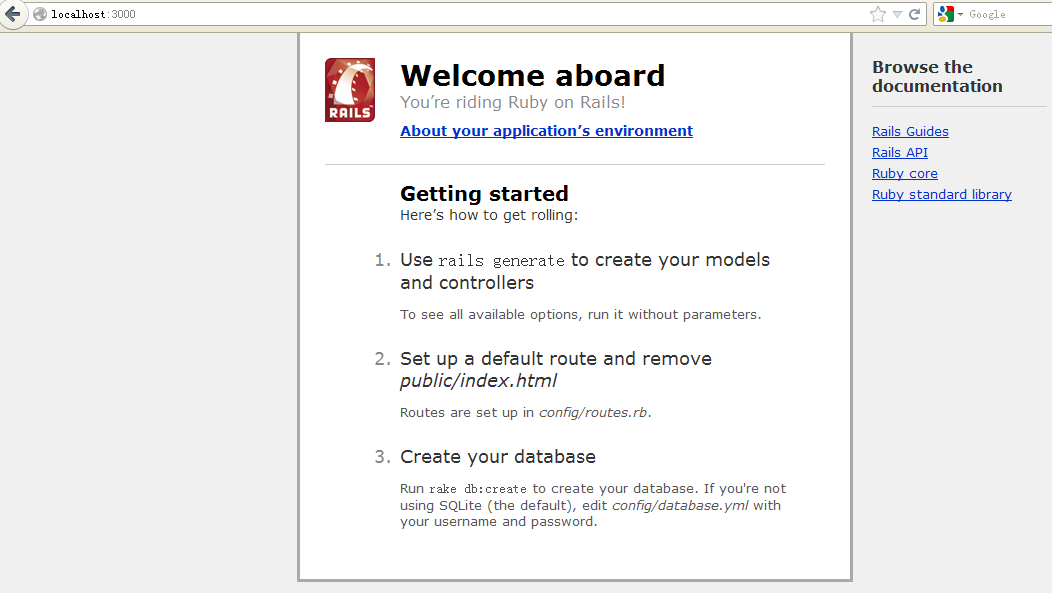
所以ror厚厚的书读完也没用,可能动手连代码都没机会敲。
另外也可以到网站http://railsinstaller.org/下载配置好的安装包,就免去手动配置啦。