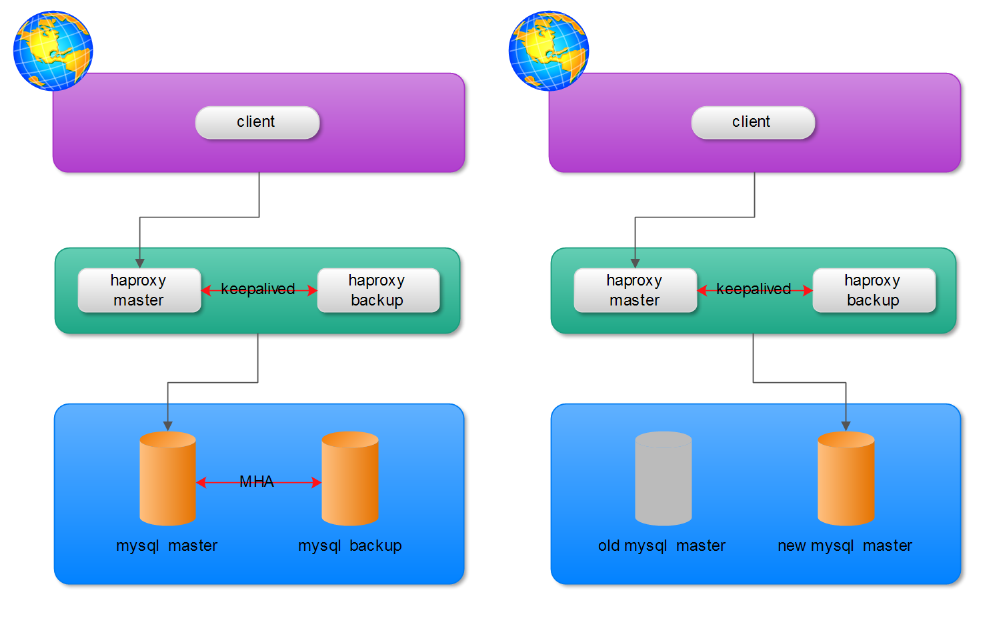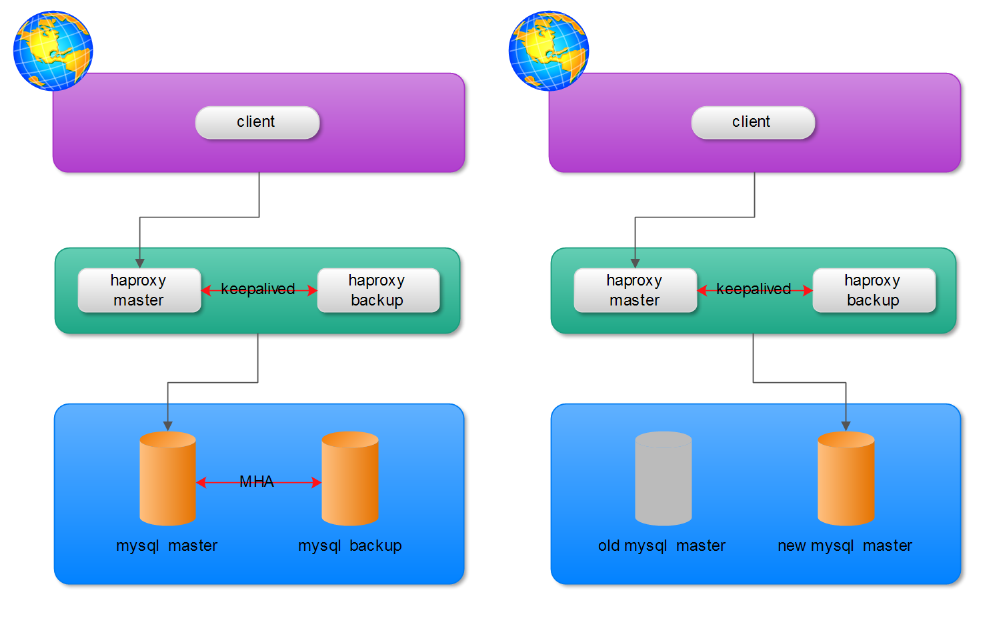
vip 192.168.161.80
mysql master 192.168.161.81
mysql backup 192.168.161.82(haproxy master)
mysql slave 192.168.161.83 (haproxy backup)
keepalived安装:
yum -y install ipvsadm openssl-devel libnl* popt-static
uname -r
ln -s /usr/src/kernels/2.6.32-279.el6.x86_64 /usr/src/linux
wget http://www.keepalived.org/software/keepalived-1.2.6.tar.gz
tar zxf keepalived-1.2.6.tar.gz
cd keepalived-1.2.6
./configure
make
make install
#在82上配置
vim /usr/local/etc/keepalived/keepalived.conf
global_defs {
notification_email {
[email protected]
}
notification_email_from [email protected]
smtp_server 127.0.0.1
smtp_connect_timeout 30
router_id NodeA
}
vrrp_instance VI_1 {
state MASTER
interface eth1
virtual_router_id 82
nopreempt
priority 100
advert_int 1
authentication {
auth_type PASS
auth_pass 1111
}
virtual_ipaddress {
192.168.161.80/24
}
}
在83上配置
vim /usr/local/etc/keepalived/keepalived.conf
global_defs {
notification_email {
[email protected]
}
notification_email_from [email protected]
smtp_server 127.0.0.1
smtp_connect_timeout 30
router_id NodeA
}
vrrp_instance VI_1 {
state BACKUP
interface eth1
virtual_router_id 83
nopreempt
priority 100
advert_int 1
authentication {
auth_type PASS
auth_pass 1111
}
virtual_ipaddress {
192.168.161.80/24
}
}
/usr/local/sbin/keepalived -f /usr/local/etc/keepalived/keepalived.conf
haproxy安装:
wget http://haproxy.1wt.eu/download/1.4/src/haproxy-1.4.22.tar.gz
tar zxvf haproxy-1.4.22.tar.gz
cd haproxy-1.4.22
uname -a //查看linux内核版本
make TARGET=linux26 PREFIX=/usr/local/haproxy-1.4.22
make install PREFIX=/usr/local/haproxy-1.4.22
#在82和83上创建conf文件
vim /usr/local/haproxy-1.4.22/conf/haproxy.conf
global
maxconn 10240
chroot /usr/local/haproxy-1.4.22
uid 99
gid 99
daemon
quiet
nbproc 3
pidfile /tmp/haproxy.pid
defaults
mode http
retries 2
option redispatch
option abortonclose
maxconn 4096
timeout check 2000
log 127.0.0.1 local0 err #[err warning info debug]
listen test1
bind 0.0.0.0:5306
mode tcp
maxconn 4086
#log 127.0.0.1 local0 debug
server s1 192.168.161.81:3306
#创建替换脚本 这里没有使用平滑重启
vim /opt/shell/haproxy_reload.sh
#!/bin/sh
sed 's/'$1'/'$2'/g' -i /usr/local/haproxy-1.4.22/conf/haproxy.conf
ps aux | grep 'haproxy -f /usr/local/haproxy-1.4.22/conf/haproxy.conf' | grep -v grep | awk '{print $2}' | xargs kill
/usr/local/haproxy-1.4.22/sbin/haproxy -f /usr/local/haproxy-1.4.22/conf/haproxy.conf
#启动haproxy
/usr/local/haproxy-1.4.22/sbin/haproxy -f /usr/local/haproxy-1.4.22/conf/haproxy.conf
在81和83上安装mha node,在82上安装mha manager
#mysql bin
cp /usr/local/mysql/bin/* /usr/local/bin/
#mysql node
yum install perl-CPAN -y
tar zxf mha4mysql-node-0.53.tar.gz
cd mha4mysql-node-0.53
perl Makefile.PL
make && make install
#mha manager
yum install perl-Config-Tiny perl-Params-Validate perl-Log-Dispatch perl-Parallel-ForkManager -y
tar zxf mha4mysql-manager-0.53.tar.gz
cd mha4mysql-manager-0.53
perl Makefile.PL
make && make install
#在三台服务器上分别执行public ssh
ssh-keygen -t rsa
ssh-copy-id -i /root/.ssh/id_rsa.pub [email protected]
ssh-copy-id -i /root/.ssh/id_rsa.pub [email protected] -i /root/.ssh/id_rsa.pub [email protected]
ssh-copy-id -i /root/.ssh/id_rsa.pub [email protected]
#replication user
GRANT ALL PRIVILEGES ON *.* TO 'rep_user'@'192.168.%' IDENTIFIED BY '123456';
#slave set
set global read_only=1;
set global relay_log_purge=0;
01 00 * * * /usr/local/bin/purge_relay_logs -user=rep_user -password=123456 -disable_relay_log_purge >> /tmp/purge_relay_logs.log 2>&1
#check
masterha_check_ssh --conf=/usr/local/mha4mysql-manager-0.53/conf/app1.cnf --remove_dead_master_conf
masterha_check_repl --conf=/usr/local/mha4mysql-manager-0.53/conf/app1.cnf --remove_dead_master_conf
#start
nohup masterha_manager --conf=/usr/local/mha4mysql-manager-0.53/conf/app1.cnf --remove_dead_master_conf --ignore_last_failover < /dev/null > /tmp/mha_manager.log 2>&1 &
#status
masterha_check_status --conf=/usr/local/mha4mysql-manager-0.53/conf/app1.cnf
#log
tail -1000 /var/log/masterha/app1/manager.log
#error
#[error][/usr/lib/perl5/site_perl/5.8.8/MHA/ManagerUtil.pm, ln178] Got ERROR: Use of uninitialized value in scalar chomp at /usr/lib/perl5/site_perl/5.8.8/MHA/ManagerConst.pm line 90.
vi /usr/local/share/perl5/MHA/ManagerConst.pm
89 my $msg = $args{message};
90 $msg = "" unless($msg); <=插入一行
91 chomp $msg;
mha 配置文件
vim/usr/local/mha4mysql-manager-0.53/conf/app1.cnf
[server default]
manager_workdir=/usr/local/mha4mysql-manager-0.53
manager_log=/usr/local/mha4mysql-manager-0.53/manager.log
master_ip_failover_script="/usr/local/mha4mysql-manager-0.53/scripts/master_ip_failover"
master_ip_online_change_script="/usr/local/mha4mysql-manager-0.53/scripts/master_ip_online_change"
ping_interval=1
user=xm_dba
password=123456
repl_user=rep_user
repl_password=123456
ssh_user=root
[server1]
hostname=192.168.161.81
port=3306
candidate_master=1
master_binlog_dir="/home/mysql/data3306"
[server2]
hostname=192.168.161.82
port=3306
candidate_master=1
master_binlog_dir="/home/mysql/data3306"
[server3]
hostname=192.168.161.83
port=3306
no_master=1
master_binlog_dir="/home/mysql/data3306"
vim /usr/local/mha4mysql-manager-0.53/scripts/master_ip_failover
#!/usr/bin/env perl
use strict;
use warnings FATAL => 'all';
use Getopt::Long;
my (
$command, $ssh_user, $orig_master_host, $orig_master_ip,
$orig_master_port, $new_master_host, $new_master_ip, $new_master_port
);
my $vip = '192.168.161.80'; # Virtual IP
my $key = "80";
my $ssh_start_vip = "ifup eth0:$key ";
my $ssh_stop_vip = "ifdown eth0:$key ";
my $check_vip = "ip add";
my $m_haproxy_ip = "192.168.161.82";
my $s_haproxy_ip = "192.168.161.83";
my $haproxy_change_master = "";
GetOptions(
'command=s' => \$command,
'ssh_user=s' => \$ssh_user,
'orig_master_host=s' => \$orig_master_host,
'orig_master_ip=s' => \$orig_master_ip,
'orig_master_port=i' => \$orig_master_port,
'new_master_host=s' => \$new_master_host,
'new_master_ip=s' => \$new_master_ip,
'new_master_port=i' => \$new_master_port,
);
#my $haproxy_change_master = "/opt/shell/haproxy_reload.sh $orig_master_ip $new_master_ip ";
exit &main();
sub main {
print "\n\nIN SCRIPT TEST====$ssh_stop_vip==$ssh_start_vip===\n\n";
if ( $command eq "stop" || $command eq "stopssh" ) {
# $orig_master_host, $orig_master_ip, $orig_master_port are passed.
# If you manage master ip address at global catalog database,
# invalidate orig_master_ip here.
my $exit_code = 1;
eval {
print "Disabling the VIP on old master: $orig_master_host \n";
&stop_vip();
$exit_code = 0;
};
if ($@) {
warn "Got Error: $@\n";
exit $exit_code;
}
exit $exit_code;
}
elsif ( $command eq "start" ) {
# all arguments are passed.
# If you manage master ip address at global catalog database,
# activate new_master_ip here.
# You can also grant write access (create user, set read_only=0, etc) here.
my $exit_code = 10;
eval {
print "Enabling the VIP - $vip on the new master - $new_master_host \n";
&start_vip();
$exit_code = 0;
};
if ($@) {
warn $@;
exit $exit_code;
}
exit $exit_code;
}
elsif ( $command eq "status" ) {
print "Checking the Status of the script.. OK \n";
`ssh $ssh_user\@$vip \" $check_vip \"`;
exit 0;
}
else {
&usage();
exit 1;
}
}
# A simple system call that enable the VIP on the new master
sub start_vip() {
$haproxy_change_master = "/opt/shell/haproxy_reload.sh $orig_master_ip $new_master_ip ";
`ssh $ssh_user\@$m_haproxy_ip \" $haproxy_change_master \"`;
`ssh $ssh_user\@$s_haproxy_ip \" $haproxy_change_master \"`;
#`ssh $ssh_user\@$new_master_host \" $ssh_start_vip \"`;
}
# A simple system call that disable the VIP on the old_master
sub stop_vip() {
#`ssh $ssh_user\@$orig_master_host \" $ssh_stop_vip \"`;
}
sub usage {
print
"Usage: master_ip_failover --command=start|stop|stopssh|status --orig_master_host=host --orig_master_ip=ip --orig_master_port=port --new_master_host=host --new_master_ip=ip --new_master_port=port\n";
}
这个脚本是从切换vip的脚本改过来的,以后在进一步优化吧。
作者:ylqmf 发表于2013-2-19 21:36:50
原文链接