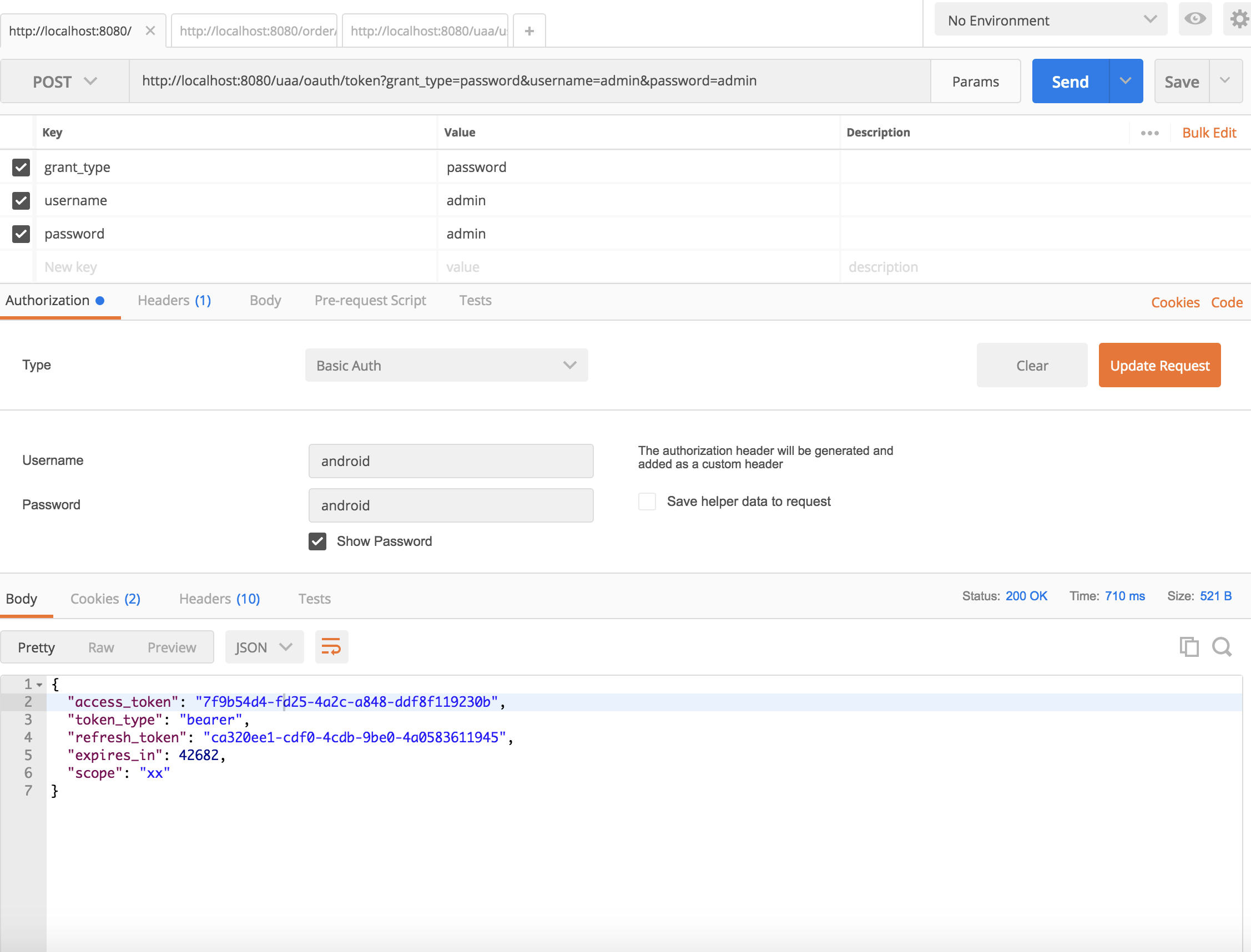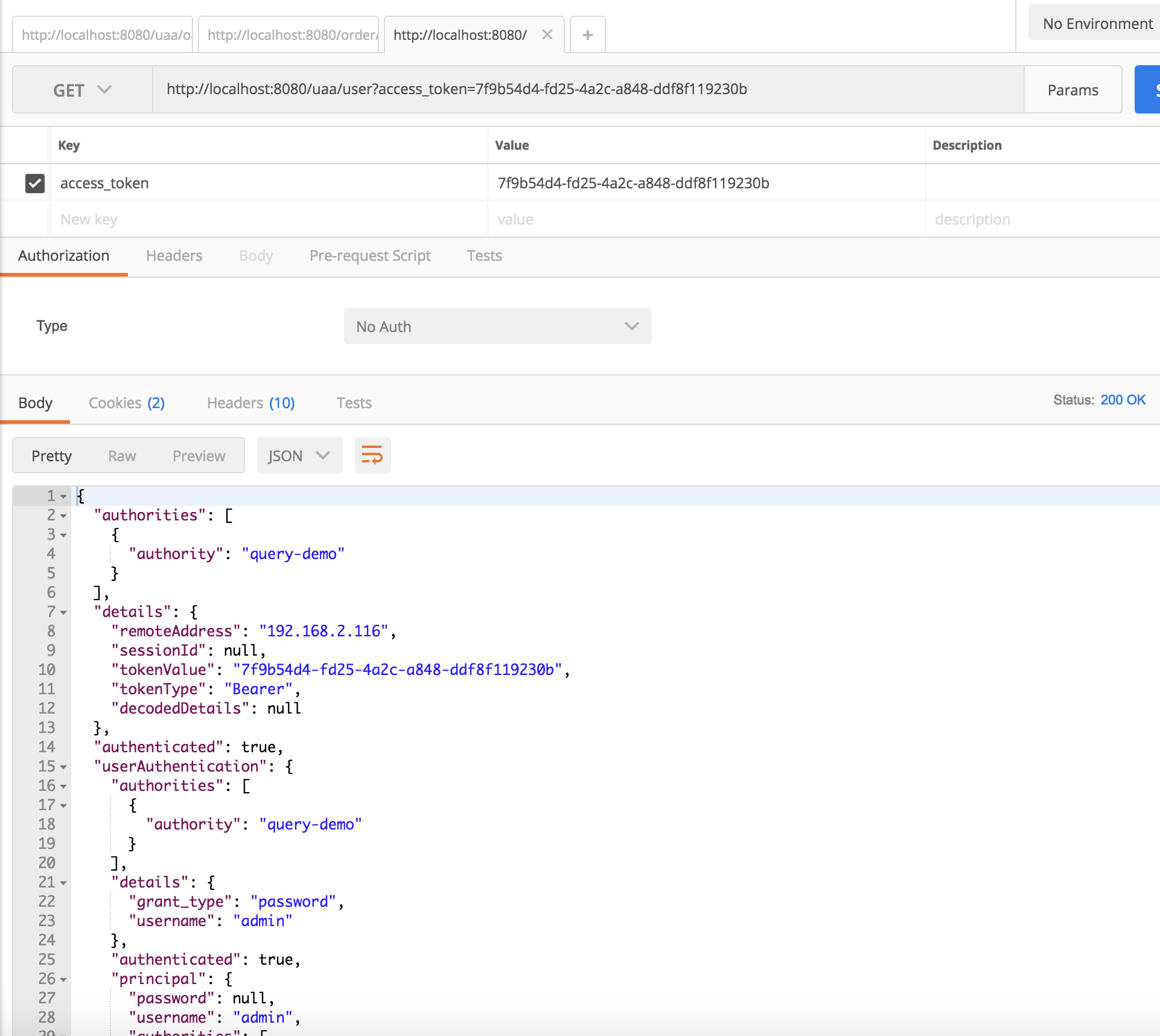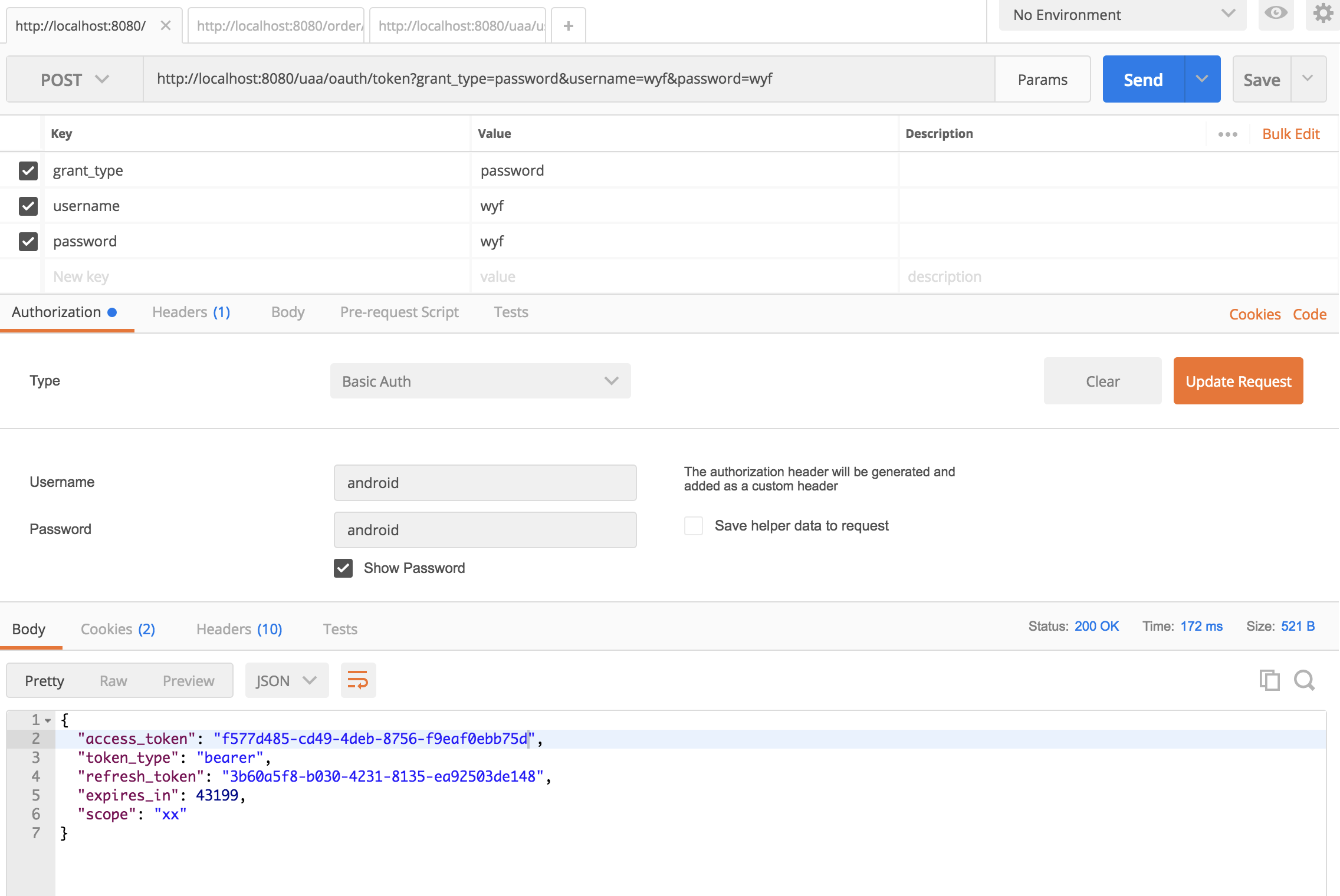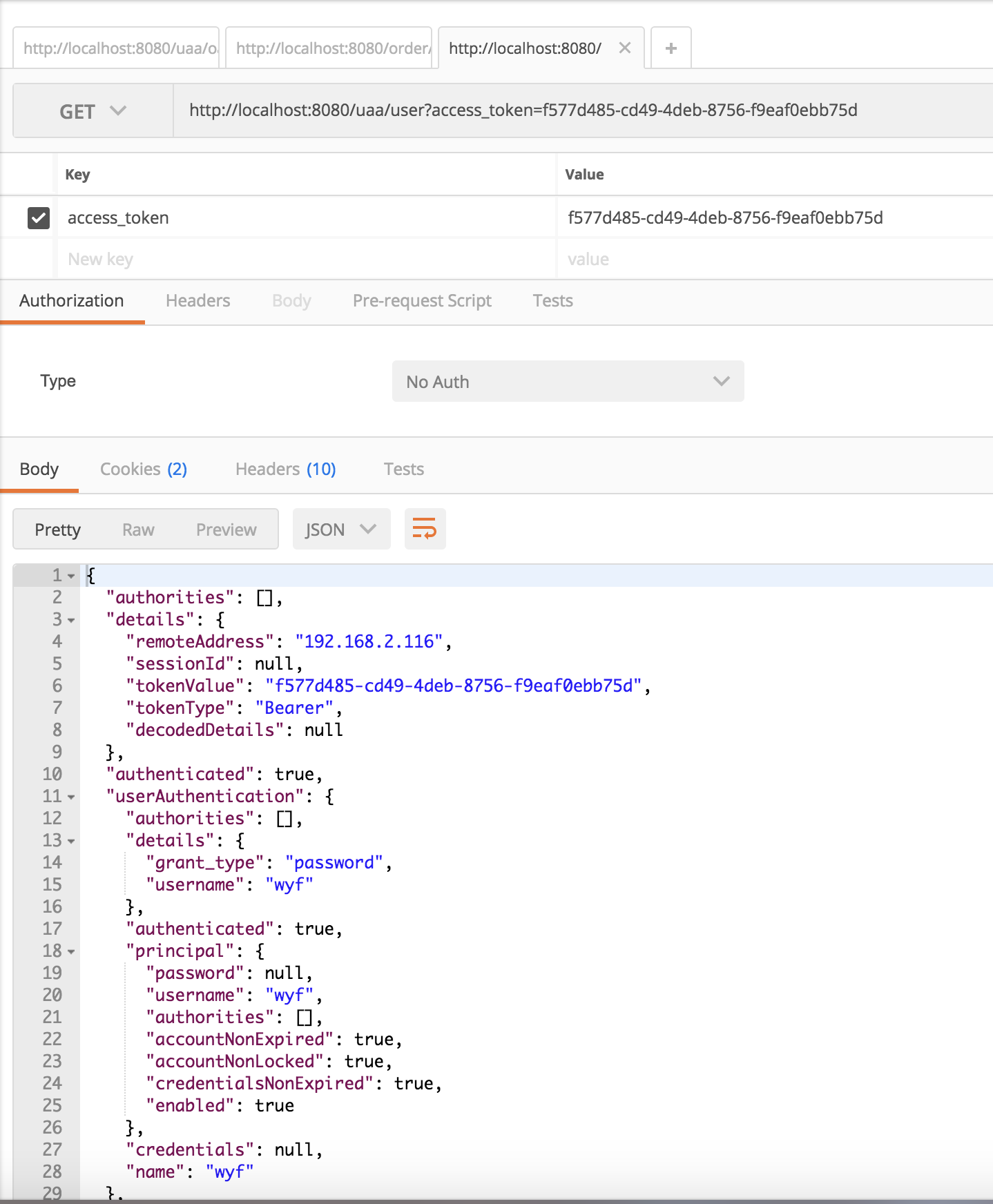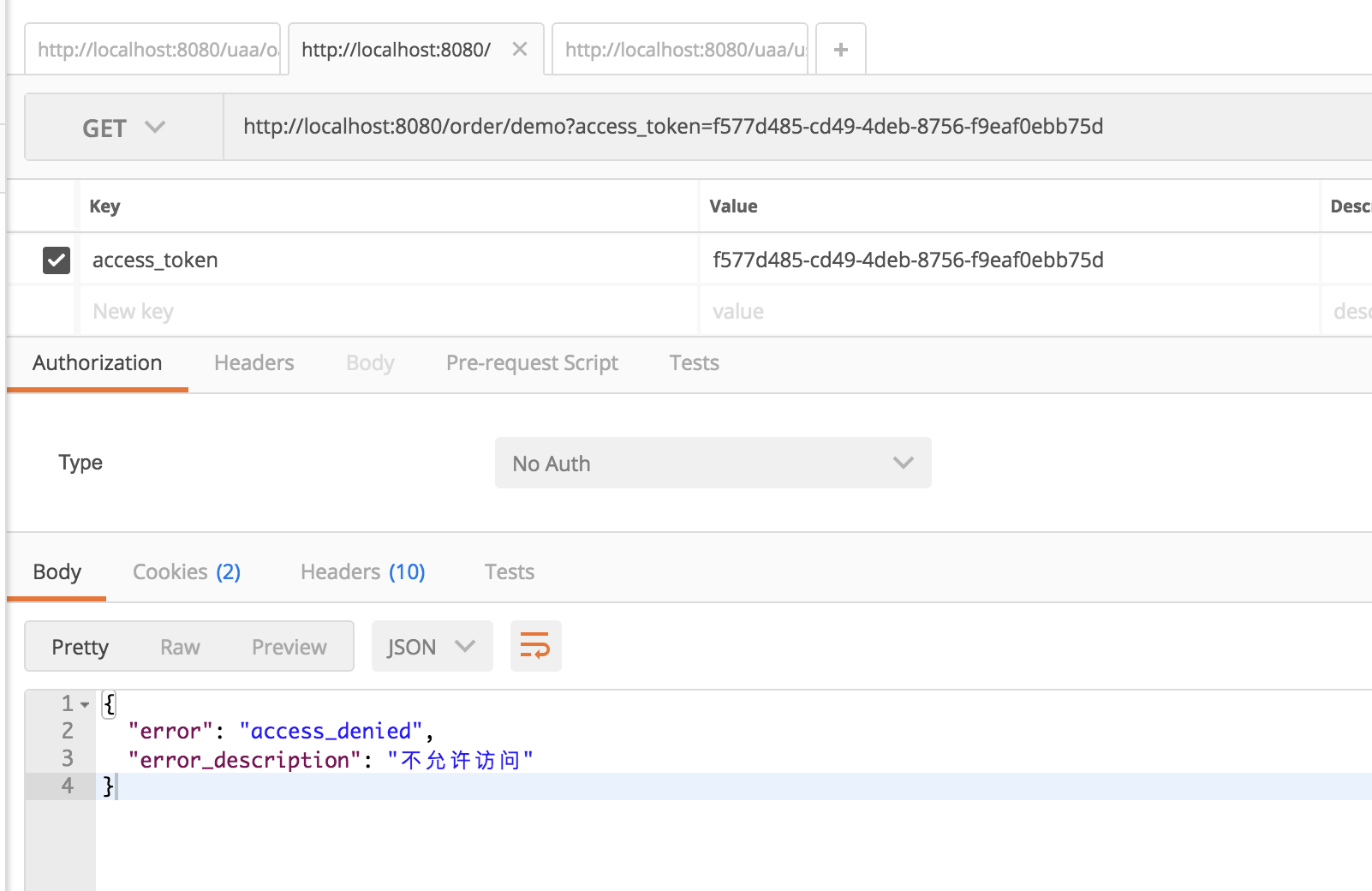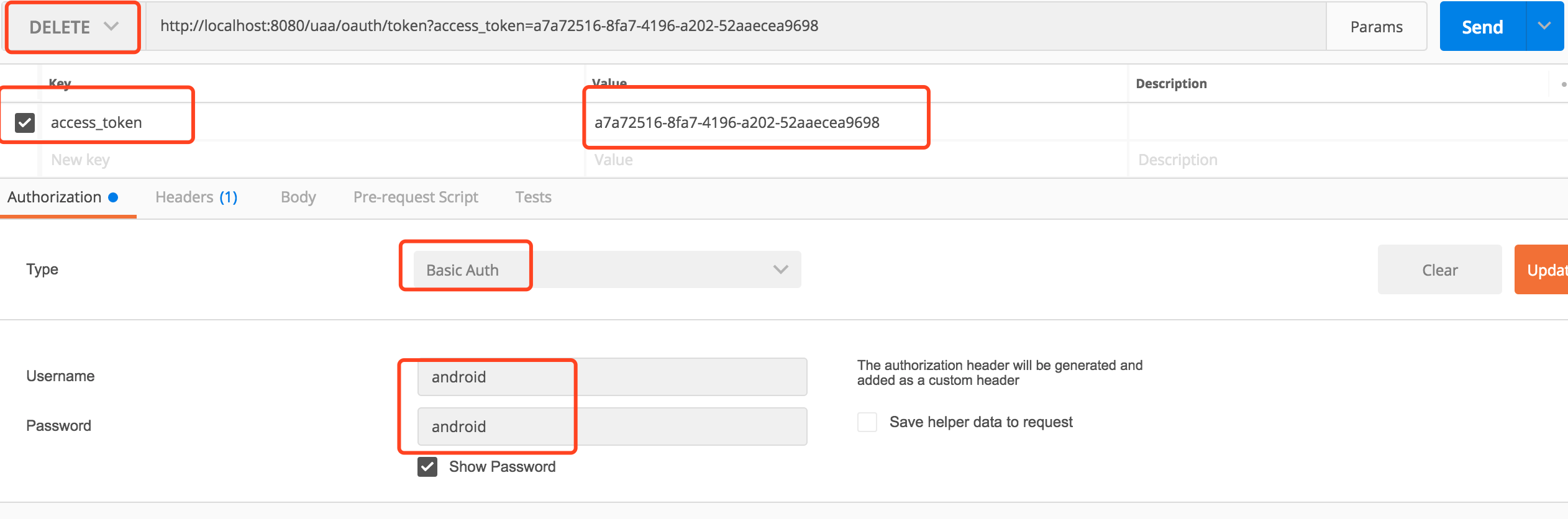使用OAUTH2+Zuul实现认证和授权 GitHub - wiselyman/uaa-zuul:
在 Spring Cloud需要使用 OAUTH2来实现多个微服务的统一认证授权,通过向 OAUTH服务发送某个类型的 grant type进行集中认证和授权,从而获得 access_token,而这个token是受其他微服务信任的,我们在后续的访问可以通过 access_token来进行,从而实现了微服务的统一认证授权。
本示例提供了四大部分:
-
discovery-service:服务注册和发现的基本模块 -
auth-server:OAUTH2认证授权中心 -
order-service:普通微服务,用来验证认证和授权 -
api-gateway:边界网关(所有微服务都在它之后)
OAUTH2中的角色:
-
Resource Server:被授权访问的资源 -
Authotization Server:OAUTH2认证授权中心 -
Resource Owner: 用户 -
Client:使用API的客户端(如Android 、IOS、web app)
Grant Type:
-
Authorization Code:用在服务端应用之间 -
Implicit:用在移动app或者web app(这些app是在用户的设备上的,如在手机上调起微信来进行认证授权) -
Resource Owner Password Credentials(password):应用直接都是受信任的(都是由一家公司开发的,本例子使用) -
Client Credentials:用在应用API访问。
1.基础环境
使用 Postgres作为账户存储, Redis作为 Token存储,使用 docker-compose在服务器上启动 Postgres和 Redis。
Redis:
image: sameersbn/redis:latest
ports:
- "6379:6379"
volumes:
- /srv/docker/redis:/var/lib/redis:Z
restart: always
PostgreSQL:
restart: always
image: sameersbn/postgresql:9.6-2
ports:
- "5432:5432"
environment:
- DEBUG=false
- DB_USER=wang
- DB_PASS=yunfei
- DB_NAME=order
volumes:
- /srv/docker/postgresql:/var/lib/postgresql:Z2.auth-server
2.1 OAuth2服务配置
Redis用来存储 token,服务重启后,无需重新获取 token.
@Configuration
@EnableAuthorizationServer
public class AuthorizationServerConfig extends AuthorizationServerConfigurerAdapter {
@Autowired
private AuthenticationManager authenticationManager;
@Autowired
private RedisConnectionFactory connectionFactory;
@Bean
public RedisTokenStore tokenStore() {
return new RedisTokenStore(connectionFactory);
}
@Override
public void configure(AuthorizationServerEndpointsConfigurer endpoints) throws Exception {
endpoints
.authenticationManager(authenticationManager)
.userDetailsService(userDetailsService)//若无,refresh_token会有UserDetailsService is required错误
.tokenStore(tokenStore());
}
@Override
public void configure(AuthorizationServerSecurityConfigurer security) throws Exception {
security
.tokenKeyAccess("permitAll()")
.checkTokenAccess("isAuthenticated()");
}
@Override
public void configure(ClientDetailsServiceConfigurer clients) throws Exception {
clients.inMemory()
.withClient("android")
.scopes("xx") //此处的scopes是无用的,可以随意设置
.secret("android")
.authorizedGrantTypes("password", "authorization_code", "refresh_token")
.and()
.withClient("webapp")
.scopes("xx")
.authorizedGrantTypes("implicit");
}
}
2.2 Resource服务配置
auth-server提供user信息,所以 auth-server也是一个 Resource Server
@Configuration
@EnableResourceServer
public class ResourceServerConfig extends ResourceServerConfigurerAdapter {
@Override
public void configure(HttpSecurity http) throws Exception {
http
.csrf().disable()
.exceptionHandling()
.authenticationEntryPoint((request, response, authException) -> response.sendError(HttpServletResponse.SC_UNAUTHORIZED))
.and()
.authorizeRequests()
.anyRequest().authenticated()
.and()
.httpBasic();
}
}
@RestController
public class UserController {
@GetMapping("/user")
public Principal user(Principal user){
return user;
}
}
2.3 安全配置
@Configuration
public class SecurityConfig extends WebSecurityConfigurerAdapter {
@Bean
public UserDetailsService userDetailsService(){
return new DomainUserDetailsService();
}
@Bean
public PasswordEncoder passwordEncoder() {
return new BCryptPasswordEncoder();
}
@Override
protected void configure(AuthenticationManagerBuilder auth) throws Exception {
auth
.userDetailsService(userDetailsService())
.passwordEncoder(passwordEncoder());
}
@Bean
public SecurityEvaluationContextExtension securityEvaluationContextExtension() {
return new SecurityEvaluationContextExtension();
}
//不定义没有password grant_type
@Override
@Bean
public AuthenticationManager authenticationManagerBean() throws Exception {
return super.authenticationManagerBean();
}
}
@Configuration
public class SecurityConfig extends WebSecurityConfigurerAdapter {
@Bean
public UserDetailsService userDetailsService(){
return new DomainUserDetailsService();
}
@Bean
public PasswordEncoder passwordEncoder() {
return new BCryptPasswordEncoder();
}
@Override
protected void configure(AuthenticationManagerBuilder auth) throws Exception {
auth
.userDetailsService(userDetailsService())
.passwordEncoder(passwordEncoder());
}
@Bean
public SecurityEvaluationContextExtension securityEvaluationContextExtension() {
return new SecurityEvaluationContextExtension();
}
//不定义没有password grant_type
@Override
@Bean
public AuthenticationManager authenticationManagerBean() throws Exception {
return super.authenticationManagerBean();
}
}2.4 权限设计
采用 用户(SysUser)<-> 角色(SysRole)<-> 权限(SysAuthotity)设置,彼此之间的关系是 多对多。通过 DomainUserDetailsService 加载用户和权限。
2.5 配置
spring:
profiles:
active: ${SPRING_PROFILES_ACTIVE:dev}
application:
name: auth-server
jpa:
open-in-view: true
database: POSTGRESQL
show-sql: true
hibernate:
ddl-auto: update
datasource:
platform: postgres
url: jdbc:postgresql://192.168.1.140:5432/auth
username: wang
password: yunfei
driver-class-name: org.postgresql.Driver
redis:
host: 192.168.1.140
server:
port: 9999
eureka:
client:
serviceUrl:
defaultZone: http://${eureka.host:localhost}:${eureka.port:8761}/eureka/
logging.level.org.springframework.security: DEBUG
logging.leve.org.springframework: DEBUG
##很重要
security:
oauth2:
resource:
filter-order: 3
spring:
profiles:
active: ${SPRING_PROFILES_ACTIVE:dev}
application:
name: auth-server
jpa:
open-in-view: true
database: POSTGRESQL
show-sql: true
hibernate:
ddl-auto: update
datasource:
platform: postgres
url: jdbc:postgresql://192.168.1.140:5432/auth
username: wang
password: yunfei
driver-class-name: org.postgresql.Driver
redis:
host: 192.168.1.140
server:
port: 9999
eureka:
client:
serviceUrl:
defaultZone: http://${eureka.host:localhost}:${eureka.port:8761}/eureka/
logging.level.org.springframework.security: DEBUG
logging.leve.org.springframework: DEBUG
##很重要
security:
oauth2:
resource:
filter-order: 32.6 测试数据
data.sql里初始化了两个用户 admin-> ROLE_ADMIN-> query_demo, wyf-> ROLE_USER
3.order-service
3.1 Resource服务配置
@Configuration
@EnableResourceServer
public class ResourceServerConfig extends ResourceServerConfigurerAdapter{
@Override
public void configure(HttpSecurity http) throws Exception {
http
.csrf().disable()
.exceptionHandling()
.authenticationEntryPoint((request, response, authException) -> response.sendError(HttpServletResponse.SC_UNAUTHORIZED))
.and()
.authorizeRequests()
.anyRequest().authenticated()
.and()
.httpBasic();
}
}
@Configuration
@EnableResourceServer
public class ResourceServerConfig extends ResourceServerConfigurerAdapter{
@Override
public void configure(HttpSecurity http) throws Exception {
http
.csrf().disable()
.exceptionHandling()
.authenticationEntryPoint((request, response, authException) -> response.sendError(HttpServletResponse.SC_UNAUTHORIZED))
.and()
.authorizeRequests()
.anyRequest().authenticated()
.and()
.httpBasic();
}
}
3.2 用户信息配置
order-service是一个简单的微服务,使用 auth-server进行认证授权,在它的配置文件指定用户信息在 auth-server的地址即可:
security:
oauth2:
resource:
id: order-service
user-info-uri: http://localhost:8080/uaa/user
prefer-token-info: false3.3 权限测试控制器
具备 authority未 query-demo的才能访问,即为 admin用户
@RestController
public class DemoController {
@GetMapping("/demo")
@PreAuthorize("hasAuthority('query-demo')")
public String getDemo(){
return "good";
}
}
4 api-gateway
api-gateway在本例中有2个作用:
-
本身作为一个client,使用
implicit -
作为外部app访问的方向代理
4.1 关闭csrf并开启Oauth2 client支持
@Configuration
@EnableOAuth2Sso
public class SecurityConfig extends WebSecurityConfigurerAdapter{
@Override
protected void configure(HttpSecurity http) throws Exception {
http.csrf().disable();
}
}
@Configuration
@EnableOAuth2Sso
public class SecurityConfig extends WebSecurityConfigurerAdapter{
@Override
protected void configure(HttpSecurity http) throws Exception {
http.csrf().disable();
}
}4.2 配置
zuul:
routes:
uaa:
path: /uaa/**
sensitiveHeaders:
serviceId: auth-server
order:
path: /order/**
sensitiveHeaders:
serviceId: order-service
add-proxy-headers: true
security:
oauth2:
client:
access-token-uri: http://localhost:8080/uaa/oauth/token
user-authorization-uri: http://localhost:8080/uaa/oauth/authorize
client-id: webapp
resource:
user-info-uri: http://localhost:8080/uaa/user
prefer-token-info: false
zuul:
routes:
uaa:
path: /uaa/**
sensitiveHeaders:
serviceId: auth-server
order:
path: /order/**
sensitiveHeaders:
serviceId: order-service
add-proxy-headers: true
security:
oauth2:
client:
access-token-uri: http://localhost:8080/uaa/oauth/token
user-authorization-uri: http://localhost:8080/uaa/oauth/authorize
client-id: webapp
resource:
user-info-uri: http://localhost:8080/uaa/user
prefer-token-info: false5 演示
5.1 客户端调用
使用 Postman向 http://localhost:8080/uaa/oauth/token发送请求获得 access_token(admin用户的如 7f9b54d4-fd25-4a2c-a848-ddf8f119230b)
5.2 api-gateway中的webapp调用
暂时没有做测试,下次补充。
6 注销oauth2
6.1 增加自定义注销 Endpoint
所谓注销只需将 access_token和 refresh_token失效即可,我们模仿 org.springframework.security.oauth2.provider.endpoint.TokenEndpoint写一个使 access_token和 refresh_token失效的 Endpoint:
@FrameworkEndpoint
public class RevokeTokenEndpoint {
@Autowired
@Qualifier("consumerTokenServices")
ConsumerTokenServices consumerTokenServices;
@RequestMapping(method = RequestMethod.DELETE, value = "/oauth/token")
@ResponseBody
public String revokeToken(String access_token) {
if (consumerTokenServices.revokeToken(access_token)){
return "注销成功";
}else{
return "注销失败";
}
}
}