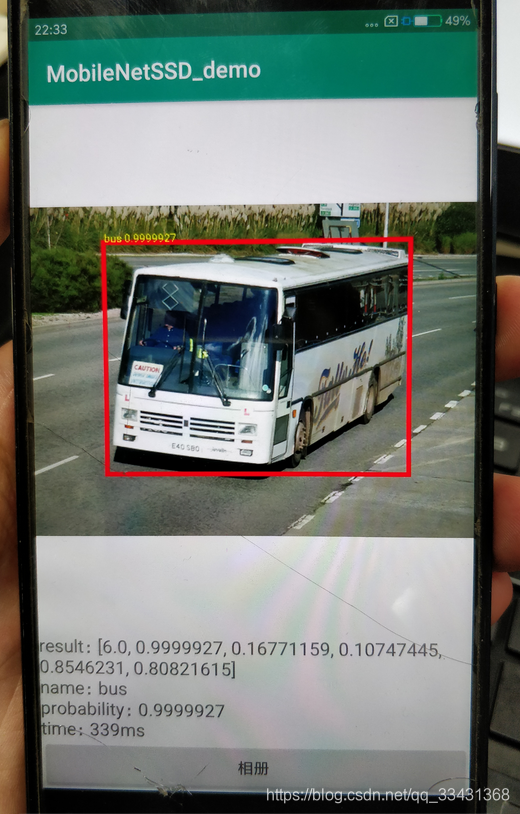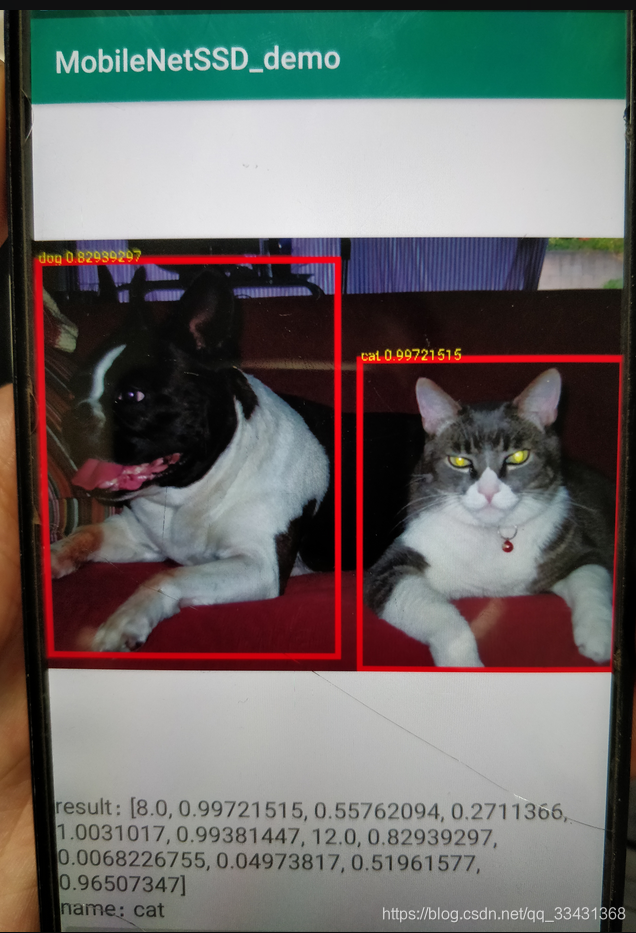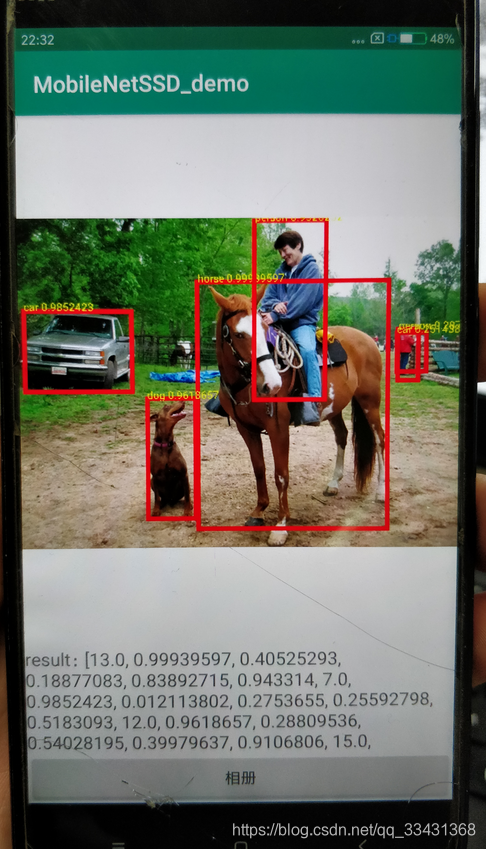一、前言
推荐先把下面这两篇看完再来看这补充的一篇
二、需要修改NDK部分代码以及java部分代码即可(下面有具体板块解释修改)
MobileNetssd.cpp文件修改在后面的Detect函数
// public native String Detect(Bitmap bitmap);
JNIEXPORT jfloatArray JNICALL Java_com_example_che_mobilenetssd_1demo_MobileNetssd_Detect(JNIEnv* env, jobject thiz, jobject bitmap)
{
// ncnn from bitmap
ncnn::Mat in;
{
AndroidBitmapInfo info;
AndroidBitmap_getInfo(env, bitmap, &info);
// int origin_w = info.width;
// int origin_h = info.height;
// int width = 300;
// int height = 300;
int width = info.width;
int height = info.height;
if (info.format != ANDROID_BITMAP_FORMAT_RGBA_8888)
return NULL;
void* indata;
AndroidBitmap_lockPixels(env, bitmap, &indata);
// 把像素转换成data,并指定通道顺序
// 因为图像预处理每个网络层输入的数据格式不一样一般为300*300 128*128等等所以这类需要一个resize的操作可以在cpp中写,也可以是java读入图片时有个resize操作
// in = ncnn::Mat::from_pixels_resize((const unsigned char*)indata, ncnn::Mat::PIXEL_RGBA2RGB, origin_w, origin_h, width, height);
in = ncnn::Mat::from_pixels((const unsigned char*)indata, ncnn::Mat::PIXEL_RGBA2RGB, width, height);
// 下面一行为debug代码
//__android_log_print(ANDROID_LOG_DEBUG, "MobilenetssdJniIn", "Mobilenetssd_predict_has_input1, in.w: %d; in.h: %d", in.w, in.h);
AndroidBitmap_unlockPixels(env, bitmap);
}
// ncnn_net
std::vector<float> cls_scores;
{
// 减去均值和乘上比例(这个数据和前面的归一化图片预处理形式一一对应)
const float mean_vals[3] = {127.5f, 127.5f, 127.5f};
const float scale[3] = {0.007843f, 0.007843f, 0.007843f};
in.substract_mean_normalize(mean_vals, scale);// 归一化
ncnn::Extractor ex = ncnn_net.create_extractor();//前向传播
// 如果不加密是使用ex.input("data", in);
// BLOB_data在id.h文件中可见,相当于datainput网络层的id
ex.input(MobileNetSSD_deploy_param_id::BLOB_data, in);
//ex.set_num_threads(4); 和上面一样一个对象
ncnn::Mat out;
// 如果时不加密是使用ex.extract("prob", out);
//BLOB_detection_out.h文件中可见,相当于dataout网络层的id,输出检测的结果数据
ex.extract(MobileNetSSD_deploy_param_id::BLOB_detection_out, out);
int output_wsize = out.w;
int output_hsize = out.h;
//输出整理
jfloat *output[output_wsize * output_hsize]; // float类型
for(int i = 0; i< out.h; i++) {
for (int j = 0; j < out.w; j++) {
output[i*output_wsize + j] = &out.row(i)[j];
}
}
//建立float数组 长度为 output_wsize * output_hsize,如果只是ouput_size相当于只有一行的out的数据那就是一个object检测数据
jfloatArray jOutputData = env->NewFloatArray(output_wsize * output_hsize);
if (jOutputData == nullptr) return nullptr;
env->SetFloatArrayRegion(jOutputData, 0, output_wsize * output_hsize,
reinterpret_cast<const jfloat *>(*output));
return jOutputData;
}
}
MainActivity.java修改后后为
package com.example.che.mobilenetssd_demo;
import android.Manifest;
import android.app.Activity;
import android.content.Intent;
import android.content.pm.PackageManager;
import android.content.res.AssetManager;
import android.graphics.Bitmap;
import android.graphics.Canvas;
import android.graphics.Color;
import android.graphics.Paint;
import android.net.Uri;
import android.support.annotation.NonNull;
import android.support.annotation.Nullable;
import android.support.v4.app.ActivityCompat;
import android.support.v4.content.ContextCompat;
import android.support.v7.app.AppCompatActivity;
import android.os.Bundle;
import android.text.method.ScrollingMovementMethod;
import android.util.Log;
import android.view.View;
import android.widget.Button;
import android.widget.ImageView;
import android.widget.TextView;
import android.widget.Toast;
import java.io.BufferedReader;
import java.io.IOException;
import java.io.InputStream;
import java.io.InputStreamReader;
import java.util.ArrayList;
import java.util.Arrays;
import java.util.List;
import com.bumptech.glide.Glide;
import com.bumptech.glide.load.engine.DiskCacheStrategy;
import com.bumptech.glide.request.RequestOptions;
public class MainActivity extends AppCompatActivity {
private static final String TAG = MainActivity.class.getName();
private static final int USE_PHOTO = 1001;
private String camera_image_path;
private ImageView show_image;
private TextView result_text;
private boolean load_result = false;
private int[] ddims = {1, 3, 300, 300}; //这里的维度的值要和train model的input 一一对应
private int model_index = 1;
private List<String> resultLabel = new ArrayList<>();
private MobileNetssd mobileNetssd = new MobileNetssd(); //java接口实例化 下面直接利用java函数调用NDK c++函数
@Override
protected void onCreate(Bundle savedInstanceState) {
super.onCreate(savedInstanceState);
setContentView(R.layout.activity_main);
try
{
initMobileNetSSD();
} catch (IOException e) {
Log.e("MainActivity", "initMobileNetSSD error");
}
init_view();
readCacheLabelFromLocalFile();
}
/**
*
* MobileNetssd初始化,也就是把model文件进行加载
*/
private void initMobileNetSSD() throws IOException {
byte[] param = null;
byte[] bin = null;
{
//用io流读取二进制文件,最后存入到byte[]数组中
InputStream assetsInputStream = getAssets().open("MobileNetSSD_deploy.param.bin");// param: 网络结构文件
int available = assetsInputStream.available();
param = new byte[available];
int byteCode = assetsInputStream.read(param);
assetsInputStream.close();
}
{
//用io流读取二进制文件,最后存入到byte上,转换为int型
InputStream assetsInputStream = getAssets().open("MobileNetSSD_deploy.bin");//bin: model文件
int available = assetsInputStream.available();
bin = new byte[available];
int byteCode = assetsInputStream.read(bin);
assetsInputStream.close();
}
load_result = mobileNetssd.Init(param, bin);// 再将文件传入java的NDK接口(c++ 代码中的init接口 )
Log.d("load model", "MobileNetSSD_load_model_result:" + load_result);
}
// initialize view
private void init_view() {
request_permissions();
show_image = (ImageView) findViewById(R.id.show_image);
result_text = (TextView) findViewById(R.id.result_text);
result_text.setMovementMethod(ScrollingMovementMethod.getInstance());
Button use_photo = (Button) findViewById(R.id.use_photo);
// use photo click
use_photo.setOnClickListener(new View.OnClickListener() {
@Override
public void onClick(View view) {
if (!load_result) {
Toast.makeText(MainActivity.this, "never load model", Toast.LENGTH_SHORT).show();
return;
}
PhotoUtil.use_photo(MainActivity.this, USE_PHOTO);
}
});
}
// load label's name
private void readCacheLabelFromLocalFile() {
try {
AssetManager assetManager = getApplicationContext().getAssets();
BufferedReader reader = new BufferedReader(new InputStreamReader(assetManager.open("words.txt")));//这里是label的文件
String readLine = null;
while ((readLine = reader.readLine()) != null) {
resultLabel.add(readLine);
}
reader.close();
} catch (Exception e) {
Log.e("labelCache", "error " + e);
}
}
protected void onActivityResult(int requestCode, int resultCode, @Nullable Intent data) {
String image_path;
RequestOptions options = new RequestOptions().skipMemoryCache(true).diskCacheStrategy(DiskCacheStrategy.NONE);
if (resultCode == Activity.RESULT_OK) {
switch (requestCode) {
case USE_PHOTO:
if (data == null) {
Log.w(TAG, "user photo data is null");
return;
}
Uri image_uri = data.getData();
//Glide.with(MainActivity.this).load(image_uri).apply(options).into(show_image);
// get image path from uri
image_path = PhotoUtil.get_path_from_URI(MainActivity.this, image_uri);
// predict image
predict_image(image_path);
break;
}
}
}
// predict image
private void predict_image(String image_path) {
// picture to float array
Bitmap bmp = PhotoUtil.getScaleBitmap(image_path);
Bitmap rgba = bmp.copy(Bitmap.Config.ARGB_8888, true);
// resize
Bitmap input_bmp = Bitmap.createScaledBitmap(rgba, ddims[2], ddims[3], false);
try {
// Data format conversion takes too long
// Log.d("inputData", Arrays.toString(inputData));
long start = System.currentTimeMillis();
// get predict result
float[] result = mobileNetssd.Detect(input_bmp);
// time end
long end = System.currentTimeMillis();
Log.d(TAG, "origin predict result:" + Arrays.toString(result));
long time = end - start;
Log.d("result length", "length of result: " + String.valueOf(result.length));
// show predict result and time
// float[] r = get_max_result(result);
String show_text = "result:" + Arrays.toString(result) + "\nname:" + resultLabel.get((int) result[0]) + "\nprobability:" + result[1] + "\ntime:" + time + "ms" ;
result_text.setText(show_text);
// 画布配置
Canvas canvas = new Canvas(rgba);
//图像上画矩形
Paint paint = new Paint();
paint.setColor(Color.RED);
paint.setStyle(Paint.Style.STROKE);//不填充
paint.setStrokeWidth(5); //线的宽度
float get_finalresult[][] = TwoArry(result);
Log.d("zhuanhuan",get_finalresult+"");
int object_num = 0;
int num = result.length/6;// number of object
//continue to draw rect
for(object_num = 0; object_num < num; object_num++){
Log.d(TAG, "haha :" + Arrays.toString(get_finalresult));
// 画框
paint.setColor(Color.RED);
paint.setStyle(Paint.Style.STROKE);//不填充
paint.setStrokeWidth(5); //线的宽度
canvas.drawRect(get_finalresult[object_num][2] * rgba.getWidth(), get_finalresult[object_num][3] * rgba.getHeight(),
get_finalresult[object_num][4] * rgba.getWidth(), get_finalresult[object_num][5] * rgba.getHeight(), paint);
paint.setColor(Color.YELLOW);
paint.setStyle(Paint.Style.FILL);//不填充
paint.setStrokeWidth(1); //线的宽度
canvas.drawText(resultLabel.get((int) get_finalresult[object_num][0]) + "\n" + get_finalresult[object_num][1],
get_finalresult[object_num][2]*rgba.getWidth(),get_finalresult[object_num][3]*rgba.getHeight(),paint);
}
show_image.setImageBitmap(rgba);
} catch (Exception e) {
e.printStackTrace();
}
}
//一维数组转化为二维数组(自己新写的)
public static float[][] TwoArry(float[] inputfloat){
int n = inputfloat.length;
int num = inputfloat.length/6;
float[][] outputfloat = new float[num][6];
int k = 0;
for(int i = 0; i < num ; i++)
{
int j = 0;
while(j<6)
{
outputfloat[i][j] = inputfloat[k];
k++;
j++;
}
}
return outputfloat;
}
/*
// get max probability label
private float[] get_max_result(float[] result) {
int num_rs = result.length / 6;
float maxProp = result[1];
int maxI = 0;
for(int i = 1; i<num_rs;i++){
if(maxProp<result[i*6+1]){
maxProp = result[i*6+1];
maxI = i;
}
}
float[] ret = {0,0,0,0,0,0};
for(int j=0;j<6;j++){
ret[j] = result[maxI*6 + j];
}
return ret;
}
*/
// request permissions(add)
private void request_permissions() {
List<String> permissionList = new ArrayList<>();
if (ContextCompat.checkSelfPermission(this, Manifest.permission.CAMERA) != PackageManager.PERMISSION_GRANTED) {
permissionList.add(Manifest.permission.CAMERA);
}
if (ContextCompat.checkSelfPermission(this, Manifest.permission.WRITE_EXTERNAL_STORAGE) != PackageManager.PERMISSION_GRANTED) {
permissionList.add(Manifest.permission.WRITE_EXTERNAL_STORAGE);
}
if (ContextCompat.checkSelfPermission(this, Manifest.permission.READ_EXTERNAL_STORAGE) != PackageManager.PERMISSION_GRANTED) {
permissionList.add(Manifest.permission.READ_EXTERNAL_STORAGE);
}
// if list is not empty will request permissions
if (!permissionList.isEmpty()) {
ActivityCompat.requestPermissions(this, permissionList.toArray(new String[permissionList.size()]), 1);
}
}
@Override
public void onRequestPermissionsResult(int requestCode, @NonNull String[] permissions, @NonNull int[] grantResults) {
super.onRequestPermissionsResult(requestCode, permissions, grantResults);
switch (requestCode) {
case 1:
if (grantResults.length > 0) {
for (int i = 0; i < grantResults.length; i++) {
int grantResult = grantResults[i];
if (grantResult == PackageManager.PERMISSION_DENIED) {
String s = permissions[i];
Toast.makeText(this, s + "permission was denied", Toast.LENGTH_SHORT).show();
}
}
}
break;
}
}
}
三、运行结果
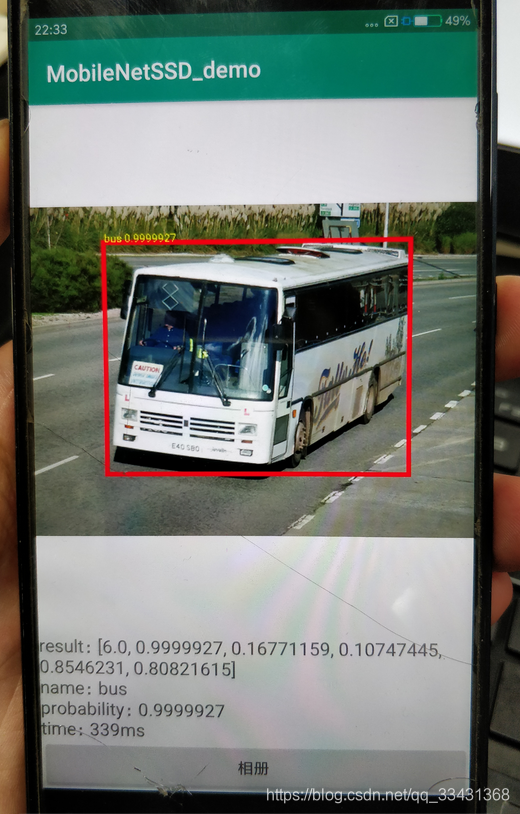
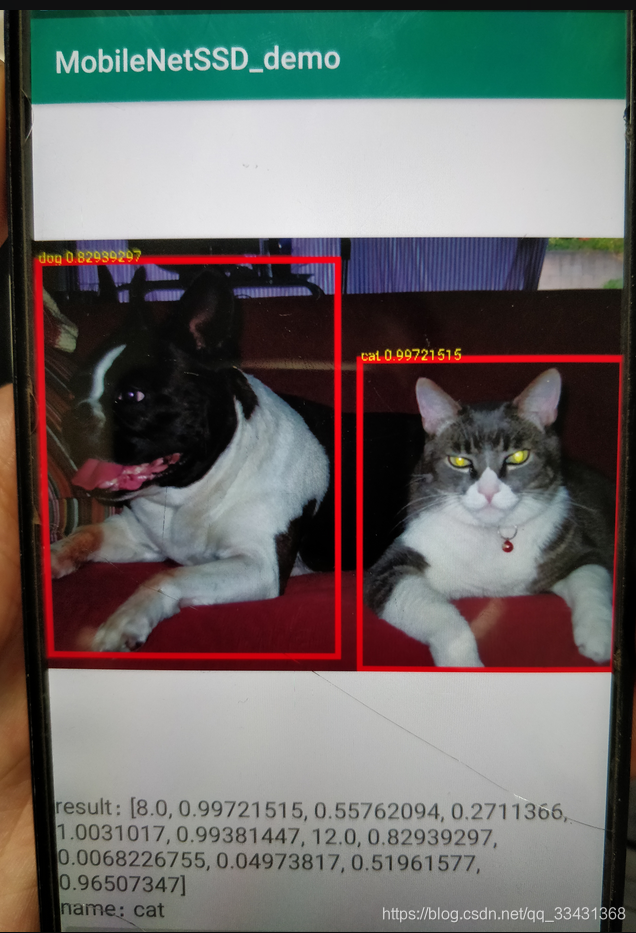
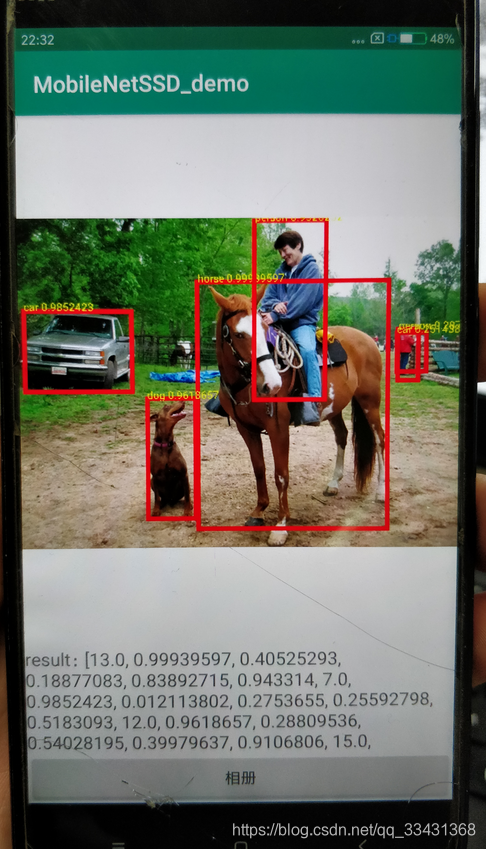
具体解释
.cpp端不需要过多解释给出的代码有相应的注释
.java中需要解释一些
首先通过前向推理最后输出的数据格式为
6位, label+概率(置信度)+左+上+右+下
当然最后你可以在上图中也发现为小数,其实他是为对应的长或宽的比例
比如上图result 中的现实的数据前六位
13.0 0.99939597 0.40525293 0.18877083 0.839892715 0.943314
- 13.0就是对应所有label之前在label文件中定义过的,0为backgroud以此列推
- 0.999就为概率
- 0.4则为对应 宽长×0.4的位置
- 0.188 则对应于 高长×0.188的位置
- 以此列推,这个时候再对应于前面的代码做一下消化就没问题了
- 所以处理这种数据首先需要每6个做一下区分,所以也就有了下面我自己写的 public static float[][] TwoArry(float[] inputfloat)函数,回过头看一下一切舒服了
这边我又加入了一些颜色和框的粗细的改变以及框的旁边的txt文本label的添加
代码地址
已在我的github上,希望大家给个star follow
https://github.com/chehongshu/ncnnforandroid_objectiondetection_Mobilenetssd/tree/master/MobileNetSSD_demo