Ubuntu 20.04 部署kubernetes 1.22 集群
由于众所周知的原因(F**K 红X),CentOS8的生命周期就快结束了,系统要转入Ubuntu的怀抱了,不过还好所有的应用都扔到kubernetes上了,迁移的难度大大降低。近期在做Ubuntu的测试,正好把在ubuntu 20.04 LTS 上部署最新的kubernetes记录下来
基础环境:
系统:ubuntu 20.04 LTS
master:172.19.82.170
slave1:172.19.82.192
slave2:172.19.82.160
基础组件:
$ sudo su# apt update && apt upgrade -y && init 6
# apt install -y net-tools lrzsz htop
配置时间并令时间戳立即生效
# timedatectl set-timezone Asia/Shanghai && systemctl restart rsyslog
设置hosts解析:
# hostnamectl set-hostname master && bash
# hostnamectl set-hostname slave1 && bash
# hostnamectl set-hostname slave2 && bash
# cat >> /etc/hosts<< EOF
172.19.82.170 master
172.19.82.192 slave1
172.19.82.160 slave2
EOF
关闭SWAP(过于简单就不写了)
关闭selinux和防火墙 (过于简单就不写了)
修改内核参数:
# cat >> /etc/sysctl.conf << EOF
net.bridge.bridge-nf-call-ip6tables = 1
net.bridge.bridge-nf-call-iptables = 1
net.ipv4.ip_forward = 1
vm.max_map_count = 262144EOF
# modprobe br_netfilter && sysctl -p /etc/sysctl.conf
设置rp_filter的值
kubernetes集群如果使用的是calico网络插件,那么要求下面两个内核参数为0或者1,ubuntu20.04默认是2
# vim /etc/sysctl.d/10-network-security.conf
net.ipv4.conf.default.rp_filter=1
net.ipv4.conf.all.rp_filter=1
# sysctl –system
安装docker-ce
# apt remove docker docker-engine docker.io containerd runc
# apt-get install ca-certificates \curl gnupg lsb-release
# curl -fsSL https://download.docker.com/linux/ubuntu/gpg | sudo gpg --dearmor -o /usr/share/keyrings/docker-archive-keyring.gpg
# echo \
"deb [arch=$(dpkg --print-architecture) signed-by=/usr/share/keyrings/docker-archive-keyring.gpg] https://download.docker.com/linux/ubuntu \
$(lsb_release -cs) stable" | sudo tee /etc/apt/sources.list.d/docker.list > /dev/null
# apt update
# apt install docker-ce docker-ce-cli containerd.io
# systemctl enable docker
# mkdir /etc/docker/
# vim /etc/docker/daemon.json
{
"exec-opts":["native.cgroupdriver=systemd"]
}
# systemctl restart docker
安装kubernetes 1.22
# apt install ca-certificates curl software-properties-common apt-transport-https curl
# curl -s https://mirrors.aliyun.com/kubernetes/apt/doc/apt-key.gpg | sudo apt-key add -
# cat >> /etc/apt/sources.list.d/kubernetes.list <<EOF
deb https://mirrors.aliyun.com/kubernetes/apt/ kubernetes-xenial main
EOF
# apt update && apt install -y kubelet kubeadm kubectl
# apt-mark hold kubelet kubeadm kubectl # 如果需要锁定版本使用这个命令
# apt-mark unhold kubelet kubeadm kubectl # 解锁
# kubeadm version
kubeadm version: &version.Info{Major:"1", Minor:"22", GitVersion:"v1.22.2", GitCommit:"8b5a19147530eaac9476b0ab82980b4088bbc1b2", GitTreeState:"clean", BuildDate:"2021-09-15T21:37:34Z", GoVersion:"go1.16.8", Compiler:"gc", Platform:"linux/amd64"}
# systemctl enable kubelet
修改配置文件 # 只在master节点操作
# kubeadm config print init-defaults > kubeadm.yaml
# vim kubeadm.yaml 修改&新增4处
apiVersion: kubeadm.k8s.io/v1beta3
bootstrapTokens:
- groups:
- system:bootstrappers:kubeadm:default-node-token
token: abcdef.0123456789abcdef
ttl: 24h0m0s
usages:
- signing
- authentication
kind: InitConfiguration
localAPIEndpoint:
advertiseAddress: 172.19.82.170 # 修改为master节点IP
bindPort: 6443
nodeRegistration:
criSocket: /var/run/dockershim.sock
imagePullPolicy: IfNotPresent
name: node
taints: null
---
apiServer:
timeoutForControlPlane: 4m0s
apiVersion: kubeadm.k8s.io/v1beta3
certificatesDir: /etc/kubernetes/pki
clusterName: kubernetes
controllerManager: {}
dns: {}
etcd:
local:
dataDir: /var/lib/etcd
imageRepository: registry.aliyuncs.com/google_containers # 修改为阿里云源站
kind: ClusterConfiguration
kubernetesVersion: 1.22.2 # 修改为正确的版本号,原来是1.22.0
networking:
dnsDomain: cluster.local
podSubnet: 10.244.0.0/16 # 新增
serviceSubnet: 10.96.0.0/12
scheduler: {}
查看需要的镜像 # 只在master节点操作 # kubeadm config images list --config kubeadm.yaml registry.aliyuncs.com/google_containers/kube-apiserver:v1.22.2 registry.aliyuncs.com/google_containers/kube-controller-manager:v1.22.2 registry.aliyuncs.com/google_containers/kube-scheduler:v1.22.2 registry.aliyuncs.com/google_containers/kube-proxy:v1.22.2 registry.aliyuncs.com/google_containers/pause:3.5 registry.aliyuncs.com/google_containers/etcd:3.5.0-0 registry.aliyuncs.com/google_containers/coredns:v1.8.4
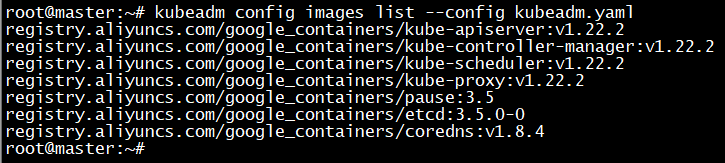
拉取镜像 # kubeadm config images pull --config kubeadm.yaml [config/images] Pulled registry.aliyuncs.com/google_containers/kube-apiserver:v1.22.2 [config/images] Pulled registry.aliyuncs.com/google_containers/kube-controller-manager:v1.22.2 [config/images] Pulled registry.aliyuncs.com/google_containers/kube-scheduler:v1.22.2 [config/images] Pulled registry.aliyuncs.com/google_containers/kube-proxy:v1.22.2 [config/images] Pulled registry.aliyuncs.com/google_containers/pause:3.5 [config/images] Pulled registry.aliyuncs.com/google_containers/etcd:3.5.0-0 [config/images] Pulled registry.aliyuncs.com/google_containers/coredns:v1.8.4

初始化集群 # 只在master节点操作
# kubeadm init --config kubeadm.yaml
[init] Using Kubernetes version: v1.22.2
[preflight] Running pre-flight checks
[WARNING Hostname]: hostname "node" could not be reached
[WARNING Hostname]: hostname "node": lookup node on 127.0.0.53:53: server
························
Your Kubernetes control-plane has initialized successfully!
To start using your cluster, you need to run the following as a regular user:
mkdir -p $HOME/.kube
sudo cp -i /etc/kubernetes/admin.conf $HOME/.kube/config
sudo chown $(id -u):$(id -g) $HOME/.kube/config
·····················
# mkdir -p $HOME/.kube
# cp -i /etc/kubernetes/admin.conf $HOME/.kube/config
# chown $(id -u):$(id -g) $HOME/.kube/config
# kubectl get nodes
NAME STATUS ROLES AGE VERSION
node NotReady control-plane,master 34m v1.22.2
添加slave节点到master集群中 # 在两个slave节点执行
# kubeadm join 172.19.82.170:6443 --token abcdef.0123456789abcdef \
--discovery-token-ca-cert-hash sha256:7600dfe96c4aed7cf86a4d43c8ab1653b642f0xxxxxxxxxxxxxxxxxxxxx
# kubectl get nodes # 在master节点查看 NAME STATUS ROLES AGE VERSION node NotReady control-plane,master 39m v1.22.2 slave1 NotReady <none> 2m50s v1.22.2 slave2 NotReady <none> 113s v1.22.2
安装flannel插件
# wget https://raw.githubusercontent.com/coreos/flannel/master/Documentation/kube-flannel.yml
# vim kube-flannel.yml
在下面增加配置,指定具体的网卡,尤其是在多网卡环境,默认是第一块网卡
args:
- --ip-masq
- --kube-subnet-mgr
resources:
变为
args:
- --ip-masq
- --kube-subnet-mgr
- --iface=ens3 # 指定具体的网卡
resources:
# kubectl create -f kube-flannel.yml
# kubectl get nodes NAME STATUS ROLES AGE VERSION node Ready control-plane,master 63m v1.22.2 slave1 Ready <none> 26m v1.22.2 slave2 Ready <none> 25m v1.22.2

这样环境就OK了