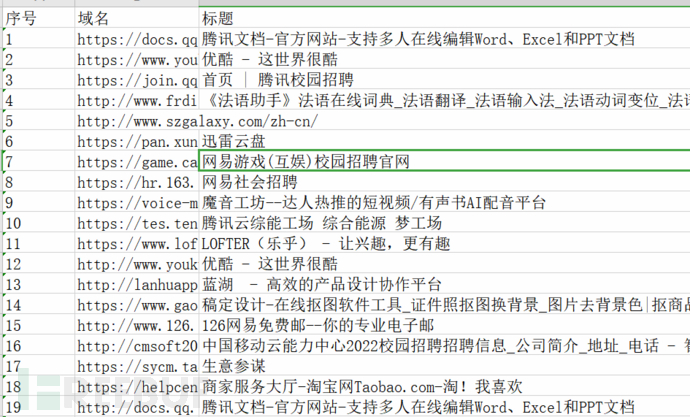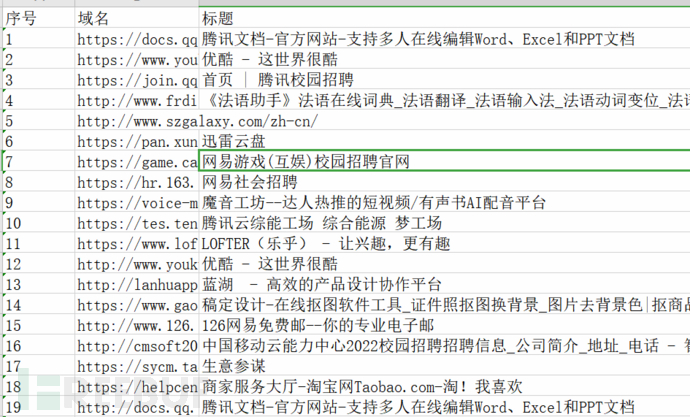介绍:
该篇章主要介绍如何编写自己的信息收集工具,主要流程如下:
1、向bing搜索引擎发起request请求,获取url数据
2、使用正则表达式对获取的数据进行处理
3、用多线程,对处理的数据进行二次请求,返回标题等数据
4、使用openyxl模块,将数据保存为.xlsx格式
请注意:
该篇章目的是熟悉python编程,学习python的一些常见模块,在编写程序的过程中会有很多操作和方式方法,望大家能共同加油学到东西。本文仅用于技术讨论与研究,这里使用的技术仅用于学习教育目的,如果列出的技术用于其他任何目标,本站及作者概不负责。
本文涉及到模块有:
#coding:utf-8
import requests #发起request请求
import urllib3 #处理请求https异常报错问题
import re #使用正则表达式对请求到的数据进行处理
from optparse import OptionParser #自定义输入参数
import threading #多线程模块
import queue #多线程辅助模块,使用队列的方式对多线程进行控制
from bs4 import BeautifulSoup #与re类似 使用正则表达式对请求到的数据进行处理
import time,datetime #获取当前的时间
from openpyxl import * #数据处理,将获取到的数据保存在excel文件中
属性:
heads = { #全局变量 请求头
'User-Agent':'Mozilla/5.0 (Windows NT 10.0; Win64; x64) AppleWebKit/537.36 (KHTML, like Gecko) Chrome/92.0.4515.107 Safari/537.36', #模拟浏览器请求
'Connection':'close',
'Accept-Encoding':'gzip, deflate'
}
count=1 #全局变量 用于序号字段
queueLock = threading.Lock() #全局变量 使用线程锁处理 线程异常问题
class DoRun(threading.Thread): #自定义 多线程运行时使用的类 方法:
def get_Input(): #获取search语句 和 page
def getUrls(search,page): #构造搜索语句,在bing搜索引擎搜索数据并返回urls
def req(url): #对url进行验证,返回numb,url,title,status
def init_excel(filename): #创建.xlsx表格,并初始化内容
def Save_Date(date,filename): #将数据存储到表格当中
def run(): #核心代码
完整代码如下:
#coding:utf-8
import requests #发起request请求
import urllib3 #处理请求https异常报错问题
import re #使用正则表达式对请求到的数据进行处理
from optparse import OptionParser #自定义输入参数
import threading #多线程模块
import queue #多线程辅助模块,使用队列的方式对多线程进行控制
from bs4 import BeautifulSoup #与re类似 使用正则表达式对请求到的数据进行处理
import time,datetime #获取当前的时间
from openpyxl import * #数据处理,将获取到的数据保存在excel文件中
heads = { #全局变量 请求头
'User-Agent':'Mozilla/5.0 (Windows NT 10.0; Win64; x64) AppleWebKit/537.36 (KHTML, like Gecko) Chrome/92.0.4515.107 Safari/537.36', #模拟浏览器请求
'Connection':'close',
'Accept-Encoding':'gzip, deflate'
}
count=1 #全局变量 用于序号字段
queueLock = threading.Lock() #全局变量 使用线程锁处理 线程异常问题
class DoRun(threading.Thread): #自定义 多线程运行时使用的类
def __init__(self,queue,filename):
threading.Thread.__init__(self)
self._queue=queue
self._filename=filename
def run(self):
while not self._queue.empty():
js=req(self._queue.get())
#print(js)
queueLock.acquire()
if(js):
Save_Date(js,self._filename)
queueLock.release()
def init_excel(filename): #创建.xlsx表格,并初始化内容
wb=Workbook()
filename=filename+".xlsx"
ws=wb.create_sheet(index=0,title="域名")
head=['序号','域名','标题','状态']
for i in range(0,4):
ws.cell(1,i+1).value=head[i]
wb.save(filename)
def Save_Date(date,filename): #将数据存储到表格当中
filename=filename+".xlsx"
wb_save=load_workbook(filename)
ws_save=wb_save.worksheets[0]
current_row=ws_save.max_row+1
current_col=1
for key in date:
ws_save.cell(date['numb']+1,current_col).value=str(date[key])
current_col+=1
wb_save.save(filename)
def req(url): #对域名进行验证,返回状态码,title
global count
dir={'numb':0,'url':'url','title':'None','status':0}
stat=0
title="None"
try:
urllib3.disable_warnings()
response = requests.get(url=url,headers=heads,verify=False,timeout=10) #请求漏洞的url
if response.status_code == 200:
bs=BeautifulSoup(response.content,"html.parser")
title=bs.find("title").text
stat=response.status_code
dir['numb']=count
dir['url']=url
dir['title']=title
dir['status']=stat
count+=1
print("[+]"+url+"\ttitle:"+title)
return dir
else:
print('[-]请求失败:\t{}\t{}'.format(url,response.status_code))
except Exception as e:
print('[-]请求失败: {}\t'.format(e,url))
def getUrls(search,page): #构造搜索语句,在bing搜索引擎 搜索数据并返回urls
count=1
urls=[]
url="https://cn.bing.com/search?q={}&first={}"
for i in range(1,page):
if(i!=1):
count=(i-2)*10+9
url=url.format(search,i)
try:
resp=requests.get(url=url,headers=heads)
html=resp.text
if(resp.status_code==200):
res=re.findall(r'<a target="_blank" href="(.*?)"',html)
for u in res:
if(u not in urls):
urls.append(u)
else:
print('[-]请求失败:\t{}\t{}'.format(url,resp.status_code))
except Exception as e:
print('[-]请求失败: {}\t'.format(e,url))
return urls
def get_Input(): #获取search语句 和 page
optParser = OptionParser()
optParser.add_option('-s','--search',action = 'store',type = "string" ,dest = 'search',help='漏扫文件的目录',default="search_def")
optParser.add_option("-p","--page", action="store", type="int",dest="page",help='要搜索的页数',default=10)
optParser.add_option("-t","--threads", action="store", type="int",dest="threads",help='线程数量,默认为10',default=10)
(options , args) = optParser.parse_args()
return options.search,options.page,options.threads
def run():
que=queue.Queue()
print(datetime.datetime.now()) #打印开始时间
search,page,thread_count=get_Input() #获取输入的参数 如searce 、线程数、页面数
if(search=="search_def"):
print(r"[-]错误,未输入指定参数:python3 temp.py -s site:qq.com [-p 10] [-t 20] ")
return
print(search)
threads=[]
urls=getUrls(search,page) #获取urls
filename=''.join(re.findall("([a-z,0-9])",search)) #将输入的内容进行处理 ,作为文件的名称
init_excel(filename) #创建并初始化excel
for url in urls:
que.put(url) #将获取的urls添加到queue中
for i in range(thread_count):
threads.append(DoRun(que,filename)) #使用多线程 默认调用 run()函数
for i in threads:
i.start() #启动多线程
for i in threads:
i.join() #等待线程结束
print(datetime.datetime.now()) #打印结束时间
run()
使用说明:****
python3 .\bingying.py -s "site:.com" -p 10 -t 30
Options:
-h, --help show this help message and exit
-s SEARCH, --search=SEARCH 搜索的语法(默认 site:.com)
-p PAGE, --page=PAGE 要搜索的页数(一页10条数据,默认10页)
-t THREADS, --threads=THREADS 线程数量,(默认为10)
结果呈现